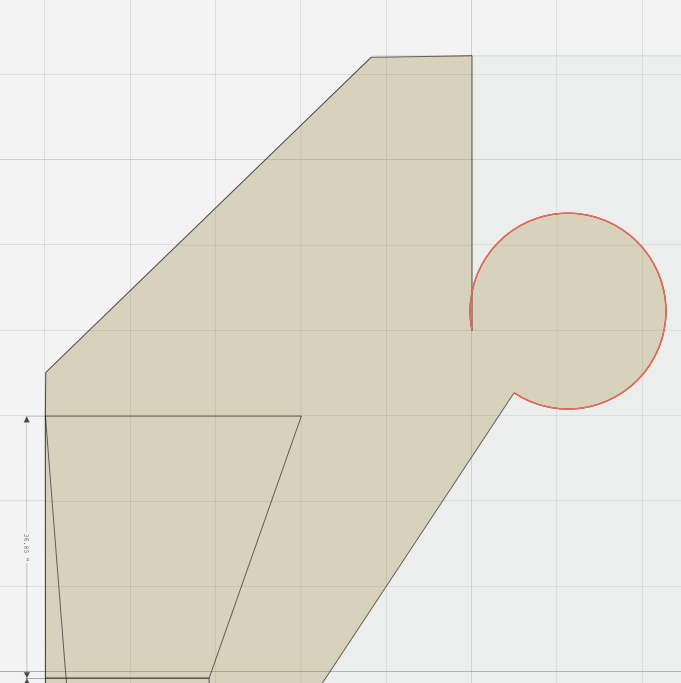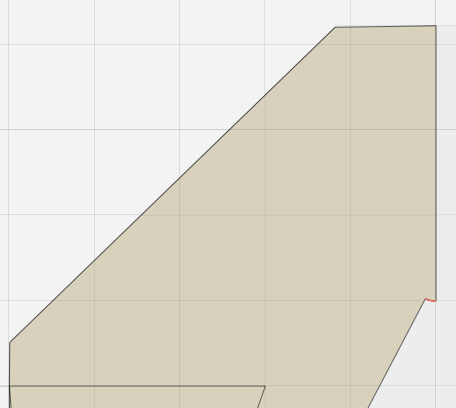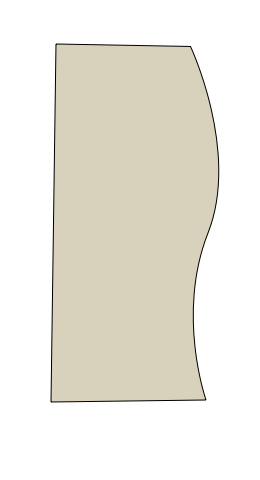However, when a segment is changed to curved, the tools that appear in the sidebar are: Border Radius, Circular Angle, and Entry Angle. No explanation of how to use these properly. At first, all I am trying to do is change this:
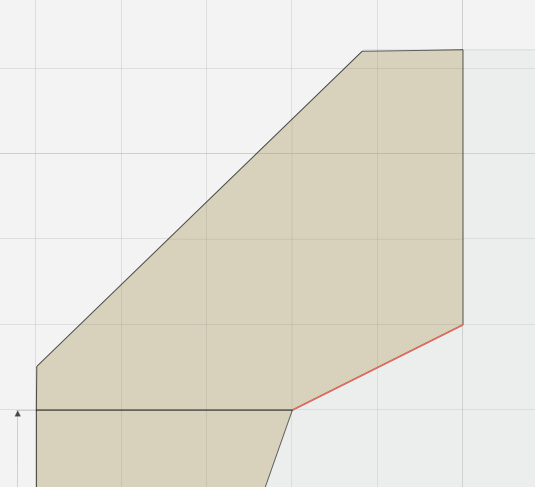
to this:
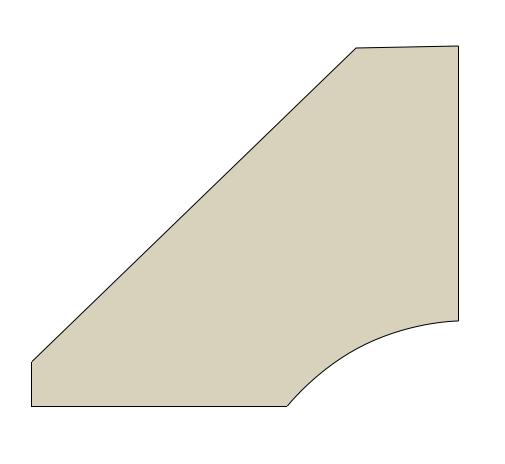
When I change the segment to curved, this is the initial result:
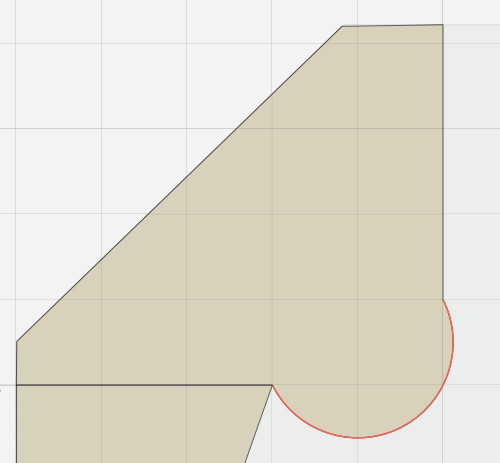
I know eventually it needs to be changed to "Inward", but first I tried to get the right general curve. Seems it needs to be a larger radius, but less of the full circle. I tried changing the radius first to 90". The result:
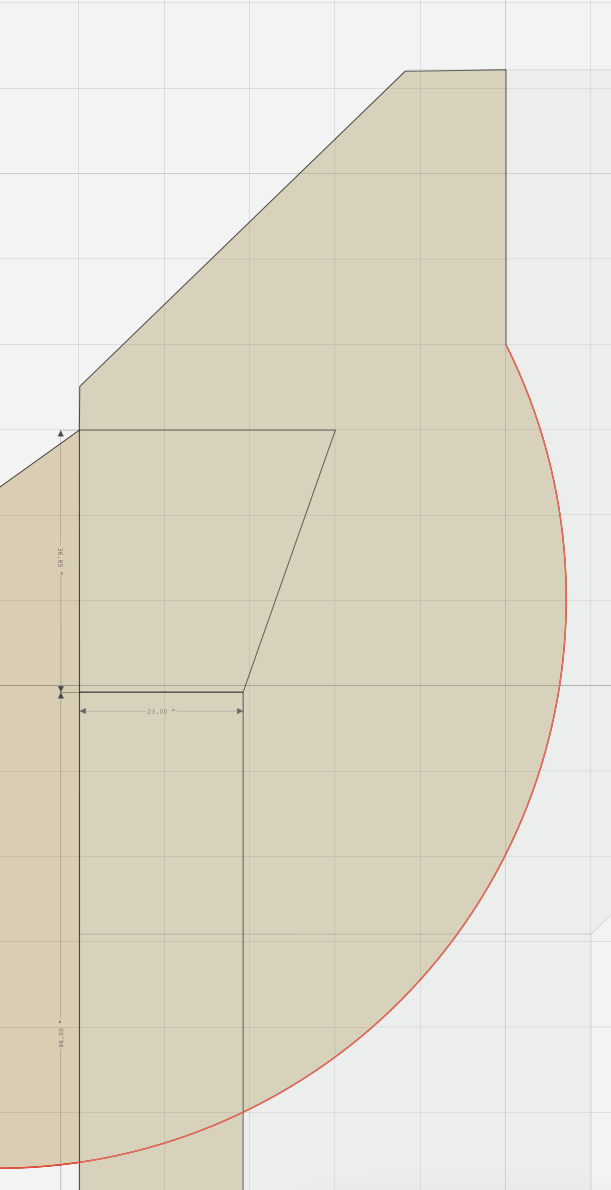
That seems to be the right direction, so next I change the "Circular Angle" from 180 to 20. I get this:
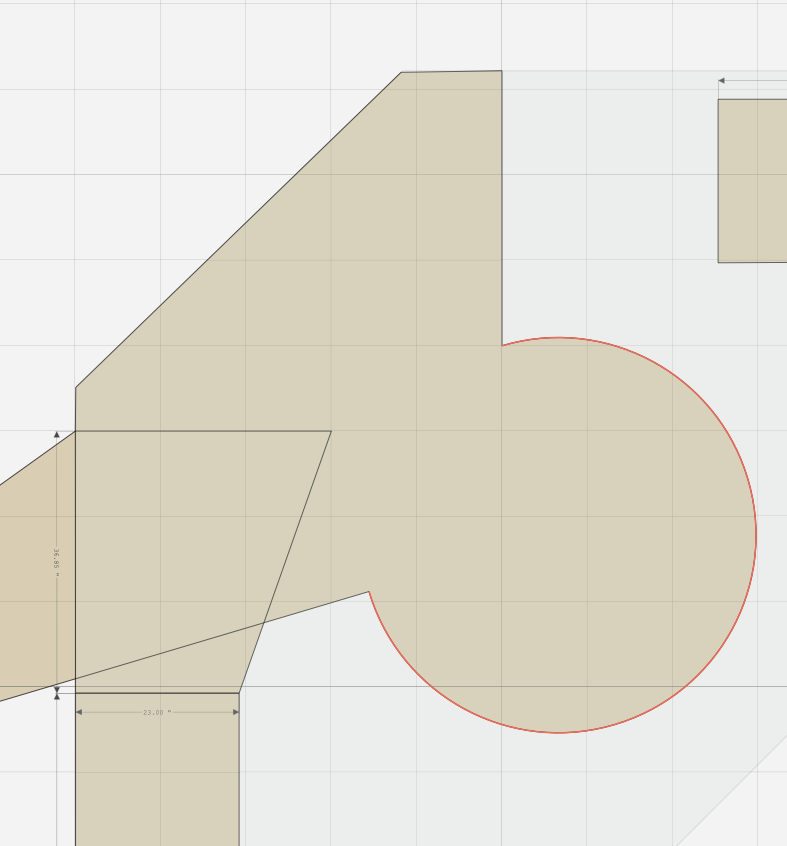
That's not good - seems to have altered the radius again. I reset the radius by changing 90" to 89". and also change circular angle to 10:
Continued in next post - limit on number of image links...