Page 1 of 1
How to select track elements inside a loop?
Posted: 02 Jan 2021, 15:41
by HardyW
Suppose, I have three identical loops stacked on top of each other. How do I easily select elements of the second loop?
Re: How to select track elements inside a loop?
Posted: 02 Jan 2021, 16:55
by guw
I have the same question. I've created a track helix and I want to select an entry element to modify it. How do I select it?
When I hove with them mouse over it, both tracks are colored blue in the 2D height view. However, upon click only the top most track is selected.
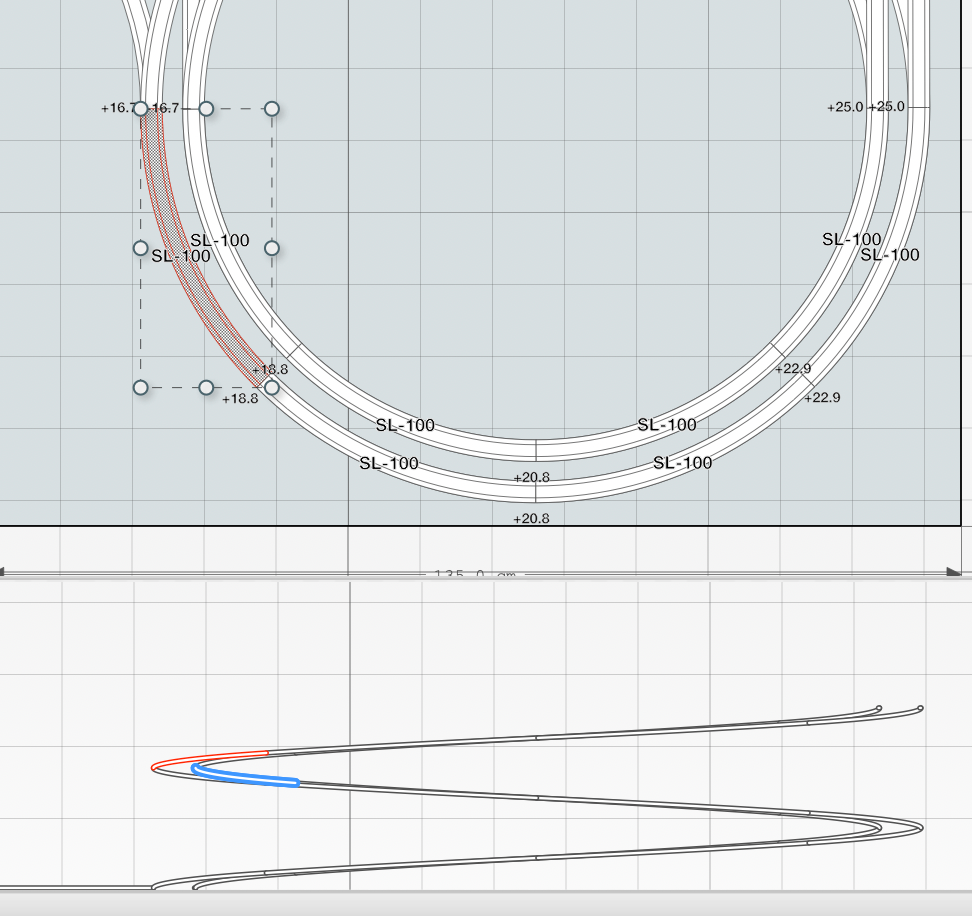
- 2021-01-02_17-52-50.199.png (382.72 KiB) Viewed 2045 times
Re: How to select track elements inside a loop?
Posted: 02 Jan 2021, 17:45
by RailModeller Support
Stacked elements can indeed be tricky to select;
one of the techniques is to create dedicated layers for each loop and show/unlock only the layer that is currently worked on.
In order to select arbitrary tracks the 'Walk Selection' feature can also be used, i.e. from the currently selected track element the Select > Select Previous (Next) Track menu command can be used to move the selection to a track in the loop (or elsewhere).
The 2.5D view can help visualizing where the selected track is located with respect to the overall helix.
Hope this helps,
Jan
Re: How to select track elements inside a loop?
Posted: 03 Jan 2021, 09:02
by HardyW
Yes, but by stepping to one of the elements does not solve the issue of selecting a few track element. Often I find out after the creating of the loops that I would like to change something and then it is too late to add layers.
Wouldn't it be a good solution if track selection is also possible in the 2.5D track view?
Re: How to select track elements inside a loop?
Posted: 06 Jan 2021, 14:58
by RailModeller Support
HardyW wrote: ↑03 Jan 2021, 09:02
by stepping to one of the elements does not solve the issue of selecting a few track element
From the selected track you can continue selecting a range of connected tracks using
Shift;
We've prepared a little video demonstrating the technique.
Depending on what you're trying to achieve you can e.g. repeat these the steps to assign each loop to a specific layer (Layer > New Layer from Selection) and just work on these tracks, etc.
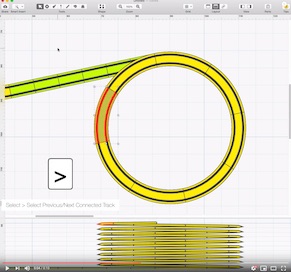
- select_connected.jpg (31.26 KiB) Viewed 2017 times
https://www.youtube.com/watch?v=yBDCKa0KNlY
HardyW wrote: ↑03 Jan 2021, 09:02
Wouldn't it be a good solution if track selection is also possible in the 2.5D track view?
Indeed, and it's a topic on our to-do list to be added in a future release when we get a chance!
Cheers,
Jan